
AmazonSmile is a simple way for you to support your favorite charitable organization every time you shop, at no cost to you. When you shop at smile.amazon.com, you’ll find the exact same low prices, vast selection and convenient shopping experience as Amazon.com, with the added benefit that Amazon will donate 0.5% of your eligible purchases to the charitable organization of your choice. You can choose from over one million organizations to support.
Support your favorite charity at no extra cost when you shop at smile.amazon.com.
Here’s how to get started
Step 1: Go to the website: smile.amazon.com
If you already have an Amazon account, enter your email address in the box provided. If you do not have an Amazon account, click on the Create your Amazon account button and follow the steps to create a new account.
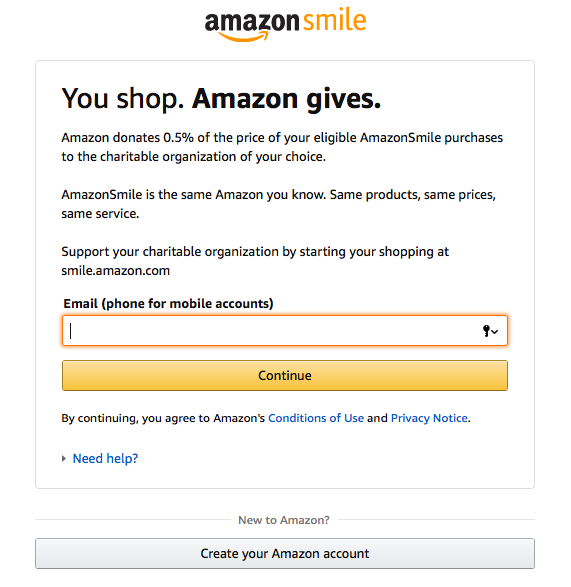
Step 2: Once you are logged in, you’ll get the page explaining about Amazon Smile. Click the yellow button that says “Get Started“
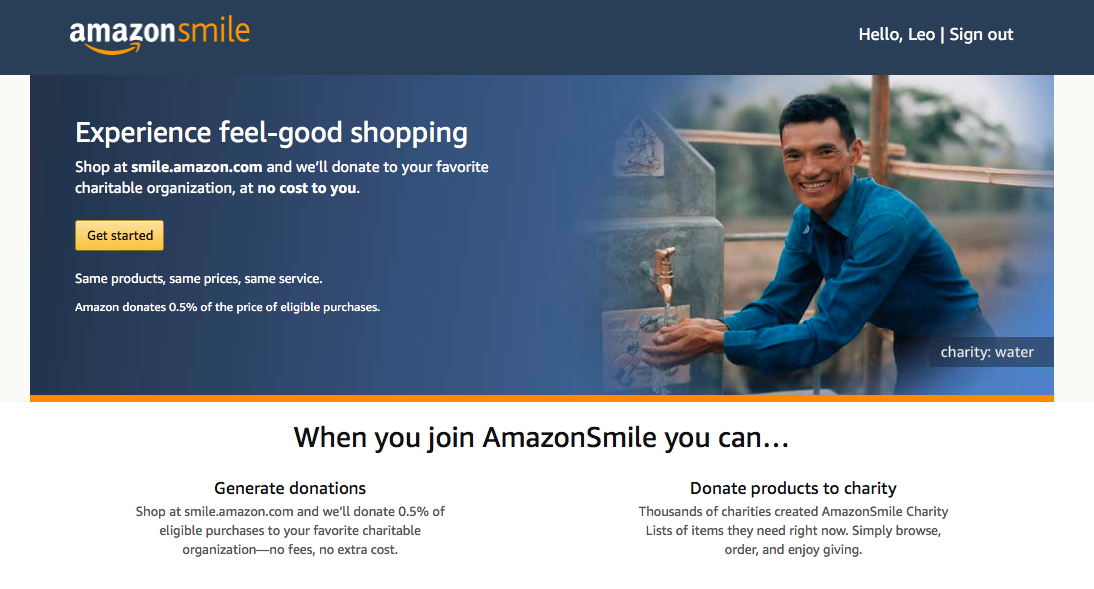
Step 3: The next screen will let you find your charity. You can either enter “Robins Home” in the search box (note: no apostrophe in Robins) or you can search for charities in Butler, PA by entering “Butler PA” in the search box. Then click on the yellow “Search” button.
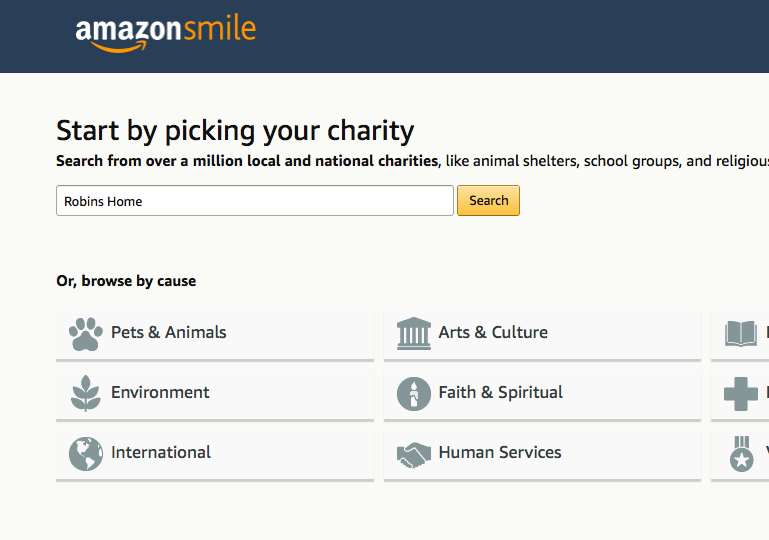
Step 4: Find “Robins Home Inc” in the search list provided and click on the “Select” button next to it.
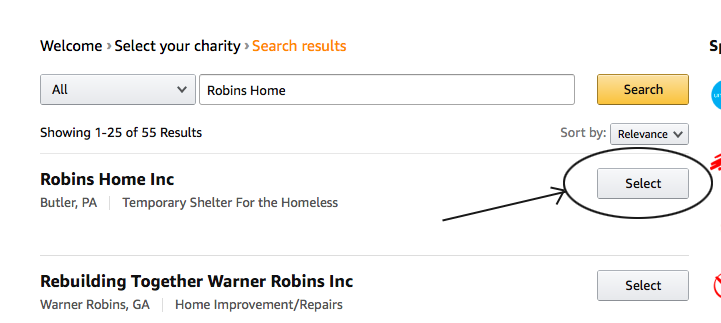
Step 5: You’ll get a message letting you know that you need to be at smile.amazon.com to make purchases in order to support Robins Home. Click the box to confirm and then click on the “Start Shopping” button.
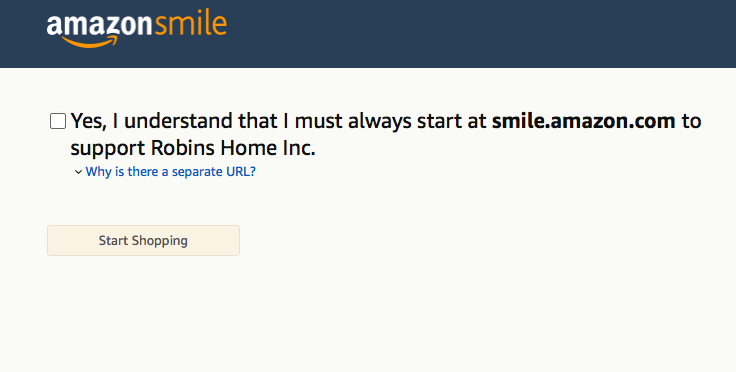
Every time you log in to smile.amazon.com, you will see the line “” under the heading to confirm that you are supporting Robin’s Home through your purchases.
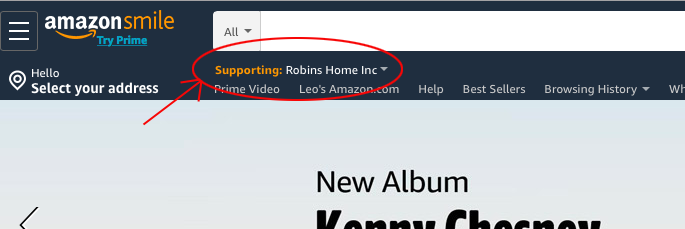
To learn more about Amazon Smile, go to https://smile.amazon.com/gp/chpf/about/ref=smi_se_rspo_laas_aas